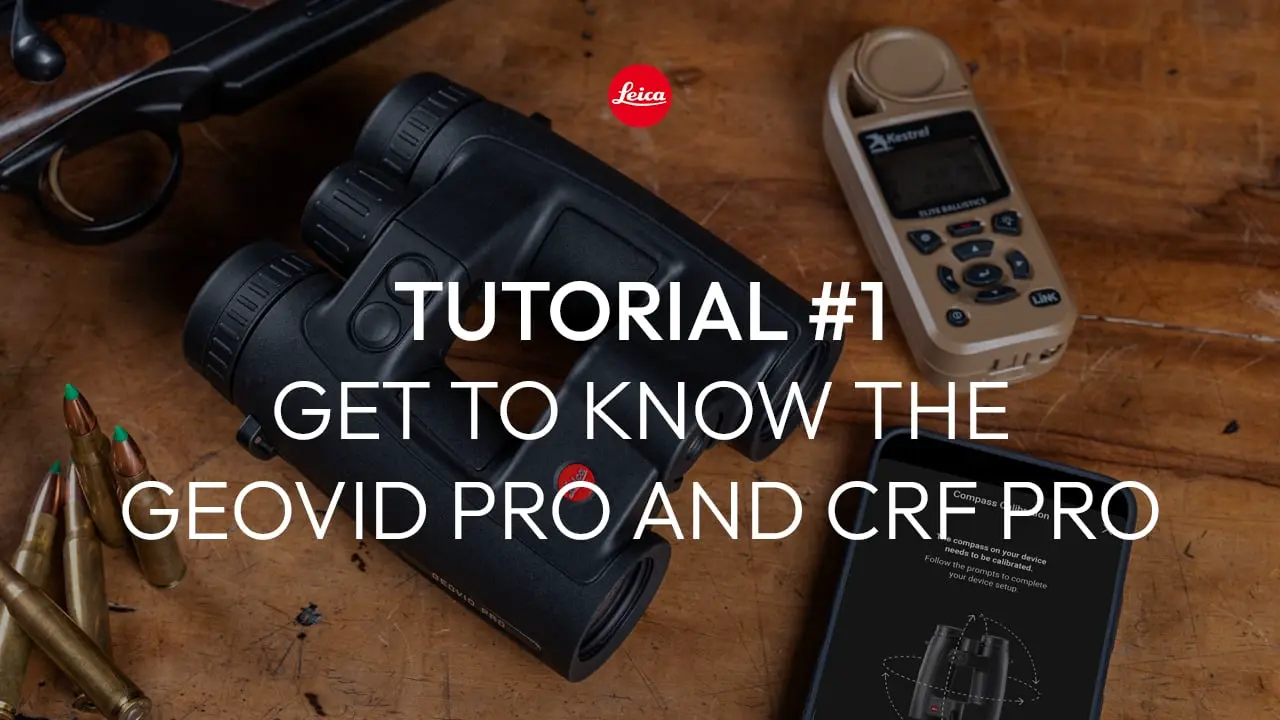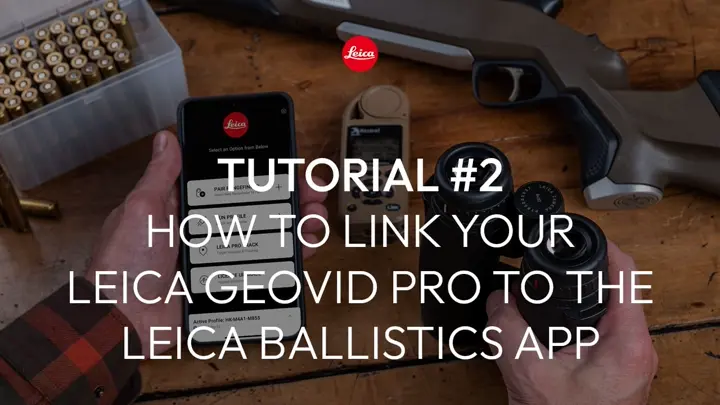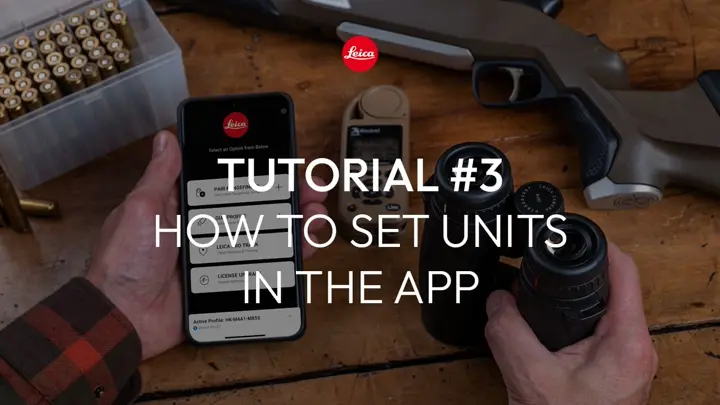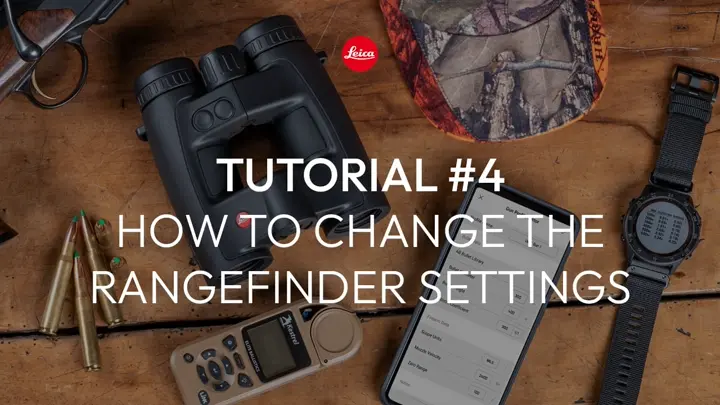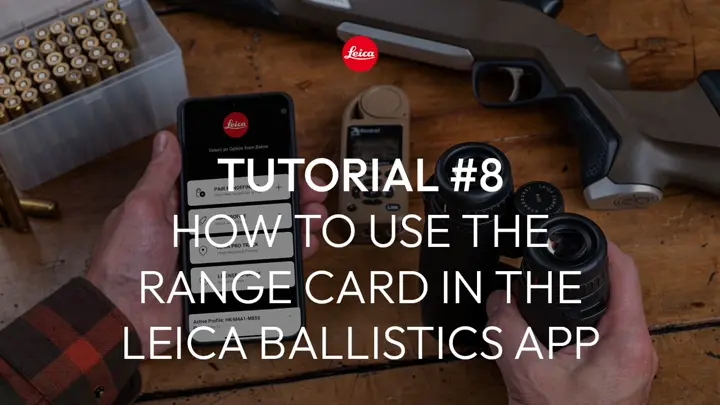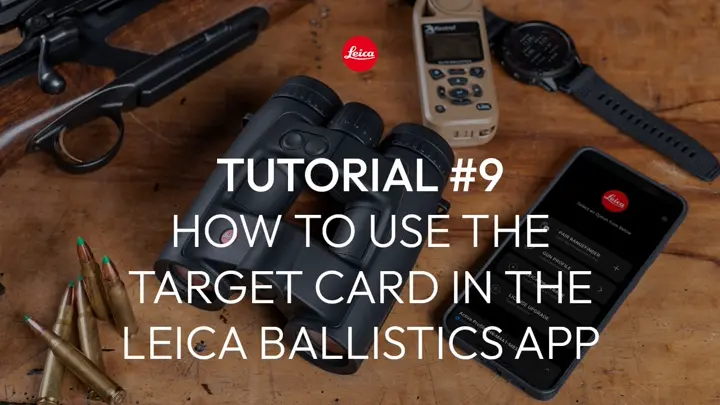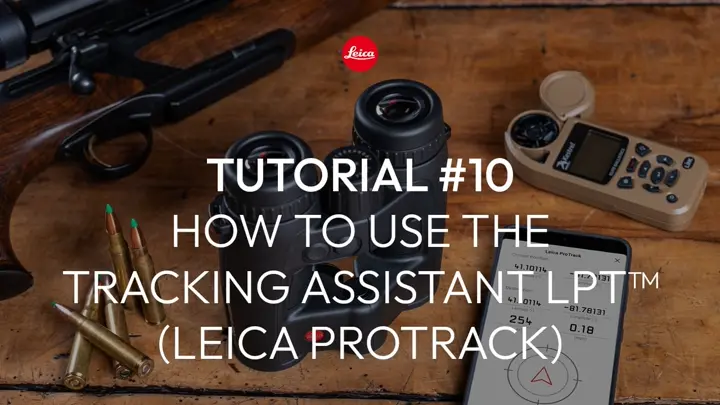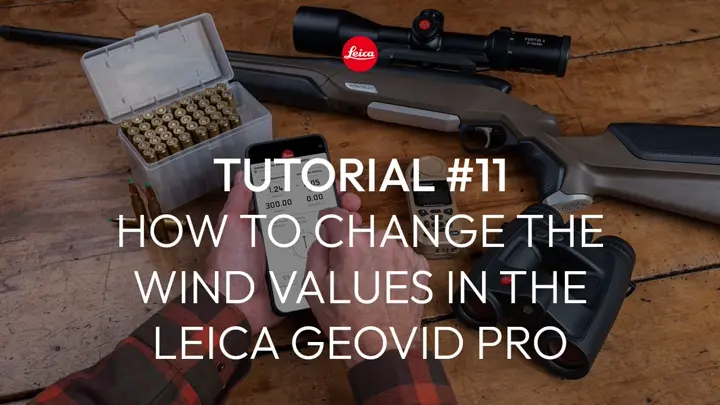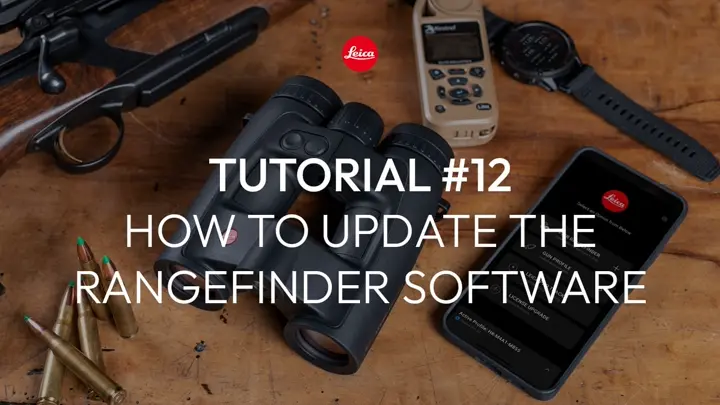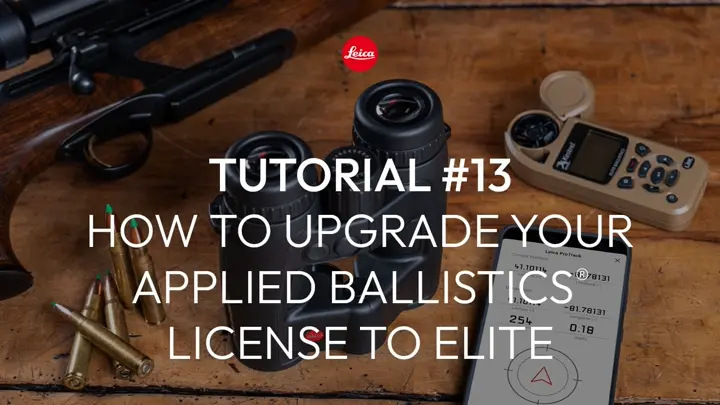Leica Ballistics App Tutorials

Get to know the Leica Geovid Pro and the Leica Rangemaster CRF Pro
How to link your Leica Geovid Pro to the Leica Ballistics App
Learn how to seamlessly connect your Leica Geovid Pro with the Leica Ballistics App for precise, real-time ballistics solutions.
How to set user-defined units in the app
Discover how to set up user-defined units in the Leica Ballistics App and tailor it to your personal shooting preferences.
How to change the rangefinder settings via the Leica Ballistics app
Learn how to easily customize your rangefinder settings directly through the Leica Ballistics app for maximum precision.
Get to know the gun profile
Get to know the gun profile in the Leica Ballistics App and understand how to optimize it for your shooting setup.
How to create a gun profile
See how to create a gun profile in the Leica Ballistics app and tailor it precisely to your rifle setup.
How to use the head-up display (HUD)
How to use the range card in the Leica Ballistics app
Discover how to use the range card in the Leica Ballistics App for quick, reliable shooting solutions in the field.
How to use the target card in the Leica Ballistics app
Use the target card in the Leica Ballistics App to see the ballistics values of your ammo under the environmental conditions you have been entered or measured.
How to use the tracking assistant LPT (Leica ProTrack)
Learn how to use the Leica ProTrack (LPTTM) tracking assistant for precise, real-time tracking in the field.
How to change the wind values in the Leica Geovid Pro
Learn how to adjust wind values on your Leica Geovid Pro for more accurate shot calculations.
How to update the rangefinder software on your Leica Geovid Pro
Learn how to update the rangefinder software (firmware) on your Leica Geovid Pro.
How to upgrade your Applied Ballistics license to Elite
Learn how to upgrade your Applied Ballistics license to Elite for access to advanced features and enhanced performance.