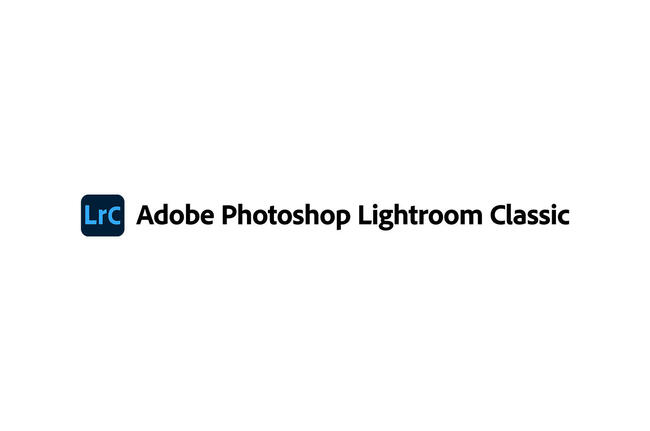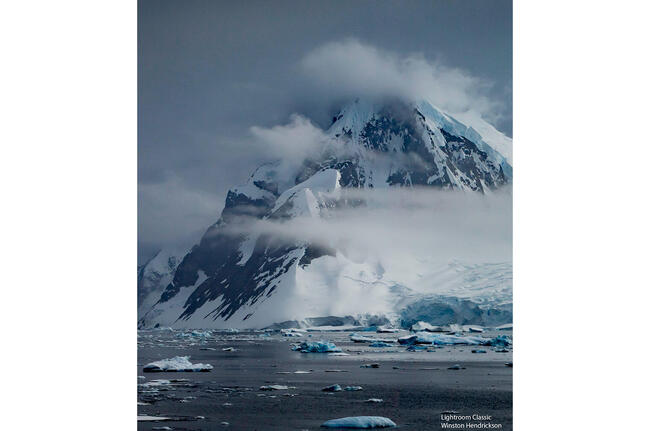El nuevo Profoto Connect Pro ahora también es compatible con todas las cámaras SL2 y SL2-S del sistema Leica SL
El control de flash Connect Pro de Profoto ahora también está disponible para todas las cámaras SL2 y SL2-S del sistema Leica SL. Como resultado, ahora puedes tener total control para ajustar el equilibrio entre la luz ambiental y el flash de forma especialmente rápida y precisa en el plató en cualquier momento.
El Profoto Connect Pro sirve como control remoto y eje central entre la cámara y las unidades de flash. Se conecta a la cámara a través de la zapata y está listo para su uso al instante. Sus controles son claros e intuitivos, el delgado disparador de flash funciona de forma fiable y con un rendimiento constante en condiciones de luz cambiantes en las que las funciones TTL y HSS establecidas pueden acelerar el flujo de trabajo.
Potentes herramientas de edición para los creativos de Leica
Libera todo el potencial de tus imágenes Leica con Capture One Pro. Con herramientas de edición de precisión, accesos directos intuitivos para un trabajo más rápido y colores realistas adaptados a tu cámara Leica, es el software de edición definitivo para darle vida a tu visión de la manera más fluida posible.
Incluso puedes conectar cámaras Leica seleccionadas y tomar fotos conectadas directamente en el modo Live View, lo que facilita la revisión de tus capturas en vivo y la realización de cambios en el set en un flujo de trabajo profesional.
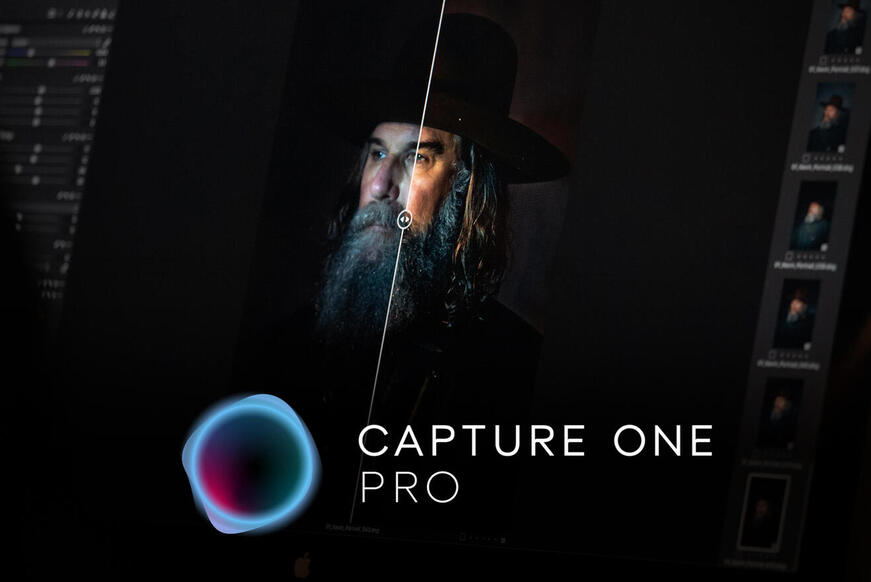

Tethering con visualización en vivo
Gracias al tethering más rápido de la industria , puedes conectar y controlar cámaras Leica seleccionadas y tomar fotos directamente en Capture One, además de organizarlas sobre la marcha.
Comienza la prueba gratuita de 30 días
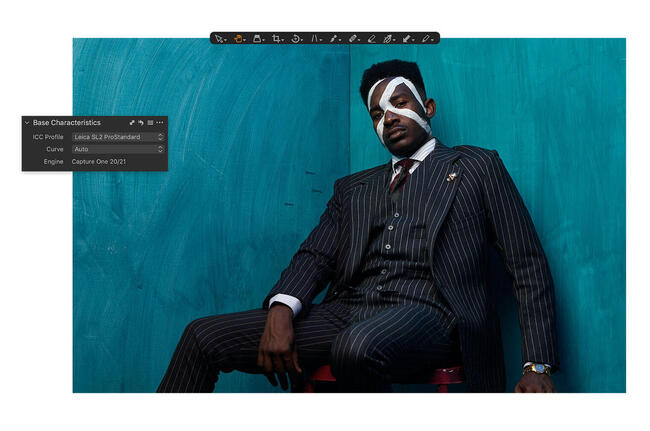
Incredible RAW processing
Start your editing with the highest-quality files. With camera and lens profiles for Leica, retain all the authentic colors and details from your original capture.
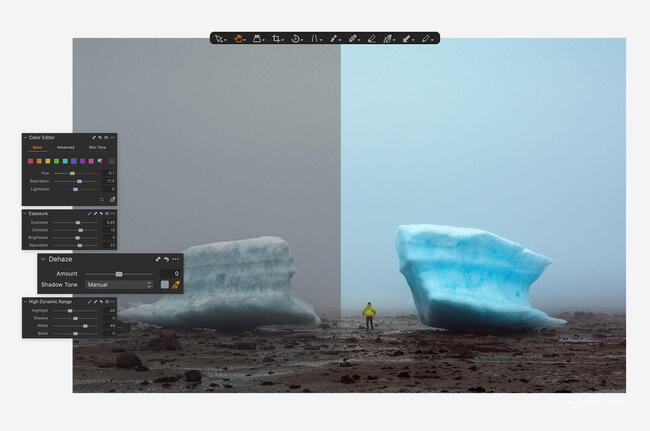
Color control
Create and control any color with a full suite of color grading tools. Simply click on a hue and drag to adjust colors fast or edit shades to perfection with the Advanced Color Editor.
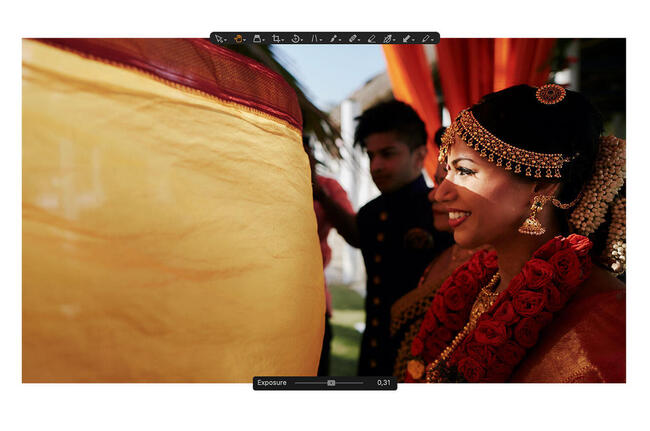
Seamless editing
The unique Speed Edit tool lets you edit ultra fast – without touching the interface. You can even edit multiple images at once. Plus, get handy shortcuts to speed up your import, export and culling.
Adobe Lightroom
Tethered shooting workflows can also be utilized with other software solutions.
Adobe® Photoshop® Lightroom® Classic is fully equipped to serve as a control center for all digital image processing needs. Everything has been thought of from importing files, sorting (including user-custom keywords) and image processing, to exporting files and sharing pictures by email or on the web.
The extremely powerful digital image processing tools in Lightroom® Classic are perfectly designed for processing images for further use. Lightroom® Classic offers the particular advantage of a non-destructive RAW workflow that leaves the original data untouched and stores all edits in a separate file. A new file with all edits applied is only created in the export phase, so there is no risk of overwriting the original data when creating several versions of the same image.
Classic digital image processing software such as Adobe® Photoshop® can be integrated into the workflow for further processing.