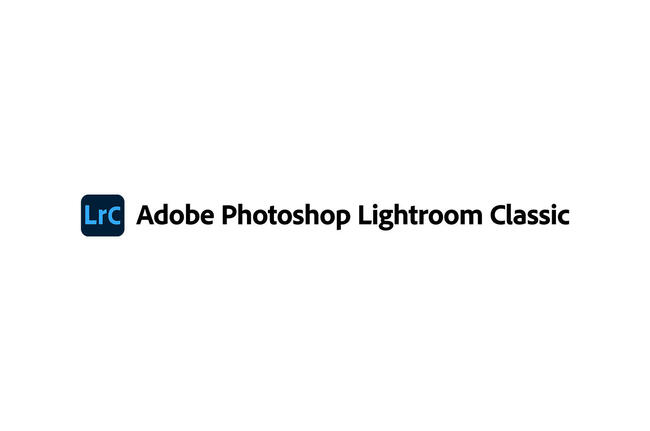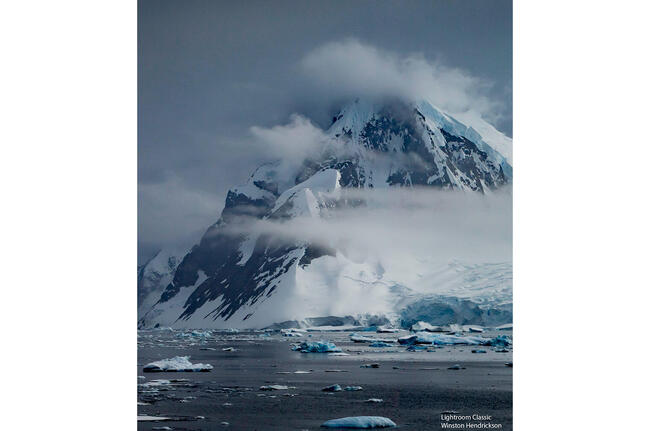새로운 Profoto Connect Pro는 라이카 SL 시스템과도 호환됩니다
Profoto의 Connect Pro 플래시 컨트롤을 라이카 SL 시스템에서도 사용해보세요. 자연광과 조명을 적절히 통제하며 작업할 수 있어 언제나 빠르고 정확한 촬영이 가능합니다.
Profoto Connect Pro는 카메라와 플래시를 통제하는 리모콘이자 중앙 허브입니다. 핫슈에 연결하여 한 번에 쉬운 사용이 가능합니다. 군더더기 없는 직관적인 조작으로 슬림한 플래시 버튼이 안정적으로 작동하며, 변화하는 조도 환경에서도 TTL 및 HSS 기능이 작업 속도를 높여주고 일정한 결과물을 보여줍니다.
Powerful editing tools for Leica creatives
Unleash the full potential of your Leica images with Capture One Pro. With precision editing tools, intuitive shortcuts for faster work, and true–to–life colors tailored to your Leica camera, it’s the ultimate editing software to bring your vision to life in the most seamless way possible.
You can even connect selected Leica cameras and shoot photos tethered directly in Live View mode, making it easy to review your captures live and make changes on set in a professional workflow.
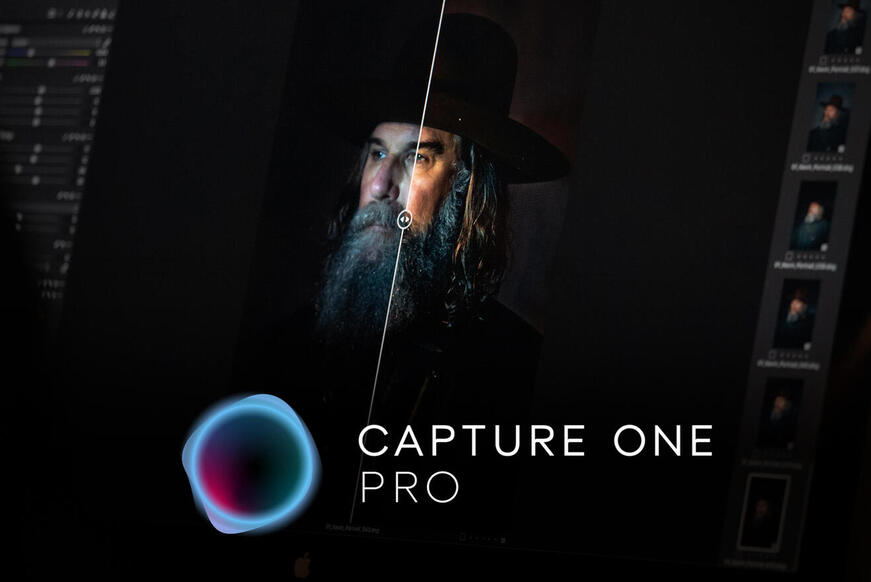

Live View Tethering
With the industry’s fastest tethering with Live View mode, you can connect and control selected Leica cameras and shoot photos directly to Capture One, plus organize them on-the-go.
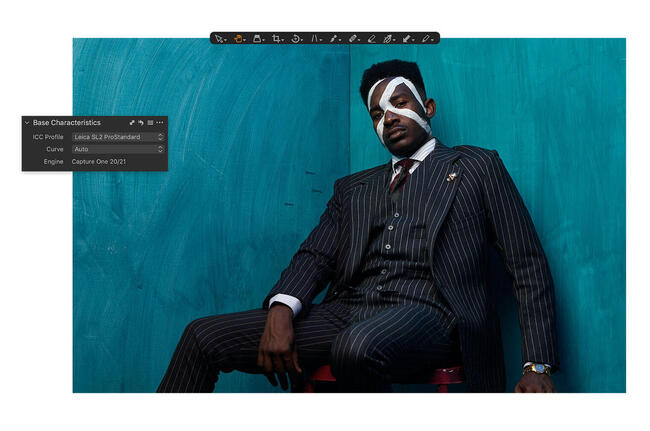
Incredible RAW processing
Start your editing with the highest-quality files. With camera and lens profiles for Leica, retain all the authentic colors and details from your original capture.
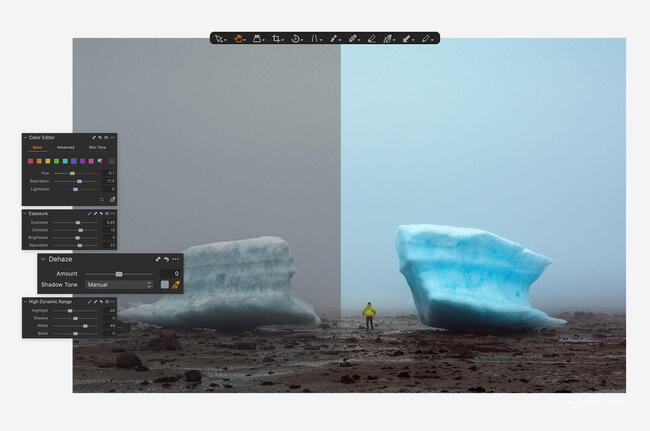
Color control
Create and control any color with a full suite of color grading tools. Simply click on a hue and drag to adjust colors fast or edit shades to perfection with the Advanced Color Editor.
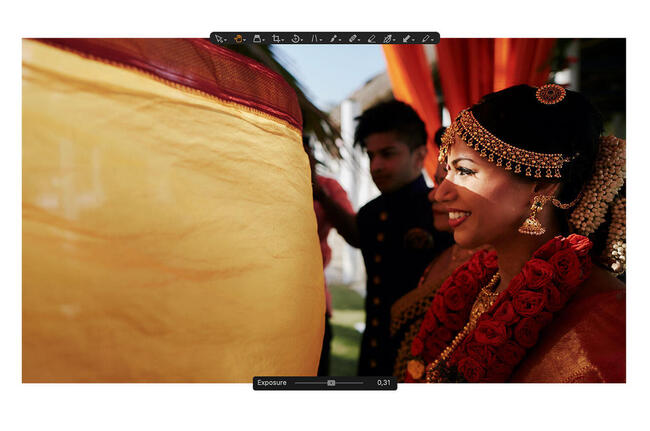
Seamless editing
The unique Speed Edit tool lets you edit ultra fast – without touching the interface. You can even edit multiple images at once. Plus, get handy shortcuts to speed up your import, export and culling.
Adobe Lightroom
Tethered shooting workflows can also be utilized with other software solutions.
Adobe® Photoshop® Lightroom® Classic is fully equipped to serve as a control center for all digital image processing needs. Everything has been thought of from importing files, sorting (including user-custom keywords) and image processing, to exporting files and sharing pictures by email or on the web.
The extremely powerful digital image processing tools in Lightroom® Classic are perfectly designed for processing images for further use. Lightroom® Classic offers the particular advantage of a non-destructive RAW workflow that leaves the original data untouched and stores all edits in a separate file. A new file with all edits applied is only created in the export phase, so there is no risk of overwriting the original data when creating several versions of the same image.
Classic digital image processing software such as Adobe® Photoshop® can be integrated into the workflow for further processing.